9 Best Otter AI Alternatives: Features, Pricing & Comparison [2026]
Sep 19, 2025
Otter.ai has long been a go-to tool for recording and transcribing conversations, meetings, and lectures. However, as AI transcription technology continues to advance, several alternatives now offer even more features, from offline capabilities and higher accuracy to advanced summarization and better integration options. In this guide, we explore the best Otter.ai alternatives worth trying in 2026.
Which Are The Best Alternatives to Otter AI in 2026?
Below are some of the best alternatives to Otter.ai that offer extra flexibility, more features, or a better fit for your needs in 2026:
Alternative | Key Features | Supported OS | Best For | Pricing |
|---|---|---|---|---|
Audionotes | Converts voice, images, text, and videos into structured notes. Offers AI summaries, flashcards, and quiz creation. Supports Notion and WhatsApp input. | Web, iOS, Android, Mac, Windows | Professionals, students, creators, and ADHD-friendly workflows | Personal: $69.99/year Pro: $129.99/year |
Fireflies.ai | Offers AI meeting assistant, automatic transcription, editable transcripts, CRM integrations, and supports major platforms like Zoom and Google Meet. | Web, iOS, Android | Remote teams, sales, customer support | Free plan available Pro: $10/user/month Business: $19/user/month |
Fellow | Combines meeting agendas, pre-meeting notes, and follow-ups. Integrates with calendars, video platforms, and offers strong privacy controls. | Web, iOS, Android, Mac, Windows | Teams that value structure, enterprise-grade collaboration | Team: $7/month Business: $15 /month Enterprise from $25/month |
Fathom | Offers instant meeting recording, real-time transcription, AI-generated summaries, and supports multiple platforms. Syncs with CRMs like HubSpot. | Web app | Small businesses and startups needing CRM-connected workflows | Free basic plan Paid plans available with templates and analytics |
Notta | Transcribes both live and uploaded audio or video. Supports over 100 languages and offers translation and AI summaries. | Web, iOS, Android | International teams, multilingual note-taking | Free available Paid from $8.25/month |
Rev | Offers AI and human-powered transcription, subtitles, and captions. Trusted for accuracy in legal and medical industries. | Web, iOS | Journalists, media creators, legal and healthcare professionals | AI: $0.25/min Human: $1.50/min Subscriptions from $9.99/month |
MeetGeek | Automatically records meetings, highlights key takeaways, assigns action items, and integrates with tools like CRMs and calendars. | Web-based | Project managers and teams looking for meeting intelligence | Free for up to 5 meetings/month Pro: $19/ monthBusiness: $39/month |
Trint | AI-powered transcription in 50+ languages, with a video-linked editor and storyboarding tools. Good for collaborative editing. | Web, iOS | Media professionals, marketers, video content teams | Starter: $52/month/user Advanced: $60/month/user |
Avoma | Real-time note-taking, call insights, coaching tools, and deep CRM integrations. Focuses heavily on analytics and team performance. | Web, Chrome extension | Sales, customer success, leadership coaching | Startup: $19/month Organization: $29/month Enterprise from $39/month |
Audionotes

If you’re looking for a transcription tool that actually does more than just turn speech into text, Audionotes is hard to beat. It’s built for people who want to speak, snap, or drop in content and get back something useful, not just a plain transcript. Whether it's a voice memo, a rough idea jotted in text, a screenshot from your notes app, or even a YouTube video, Audionotes takes it all in and gives you clean, organised outputs you can actually work with.
What really makes it stand out is how flexible it is. You can ask it to summarise a long rant into a simple outline, convert a voice message into a to-do list, or even generate quizzes and flashcards from your study material. It connects with platforms like WhatsApp, Zapier and Notion, so you’re not jumping through hoops just to get your thoughts in one place. Plus, everything stays in sync across your phone, laptop, and tablet.
Why people love it:
Supports all kinds of inputs: voice, images, video, files, and text
Gives instant summaries, quizzes, and structured notes
Let's you generate custom outputs like outlines or emails
Works with WhatsApp, Notion, and Zapier
Syncs across mobile, desktop, and web
Respects your privacy, no third-party data sharing
Pricing:
Starts at $69.99/year for personal use. Pro plan is $129.99/year with extra features and integrations.
Compared to Otter.ai:
Audionotes gives you more options for input and output formats, deeper customisation, and better automation, all while keeping privacy in focus.
Unleash the power of Note Taking with Audionotes
Try NowFireflies
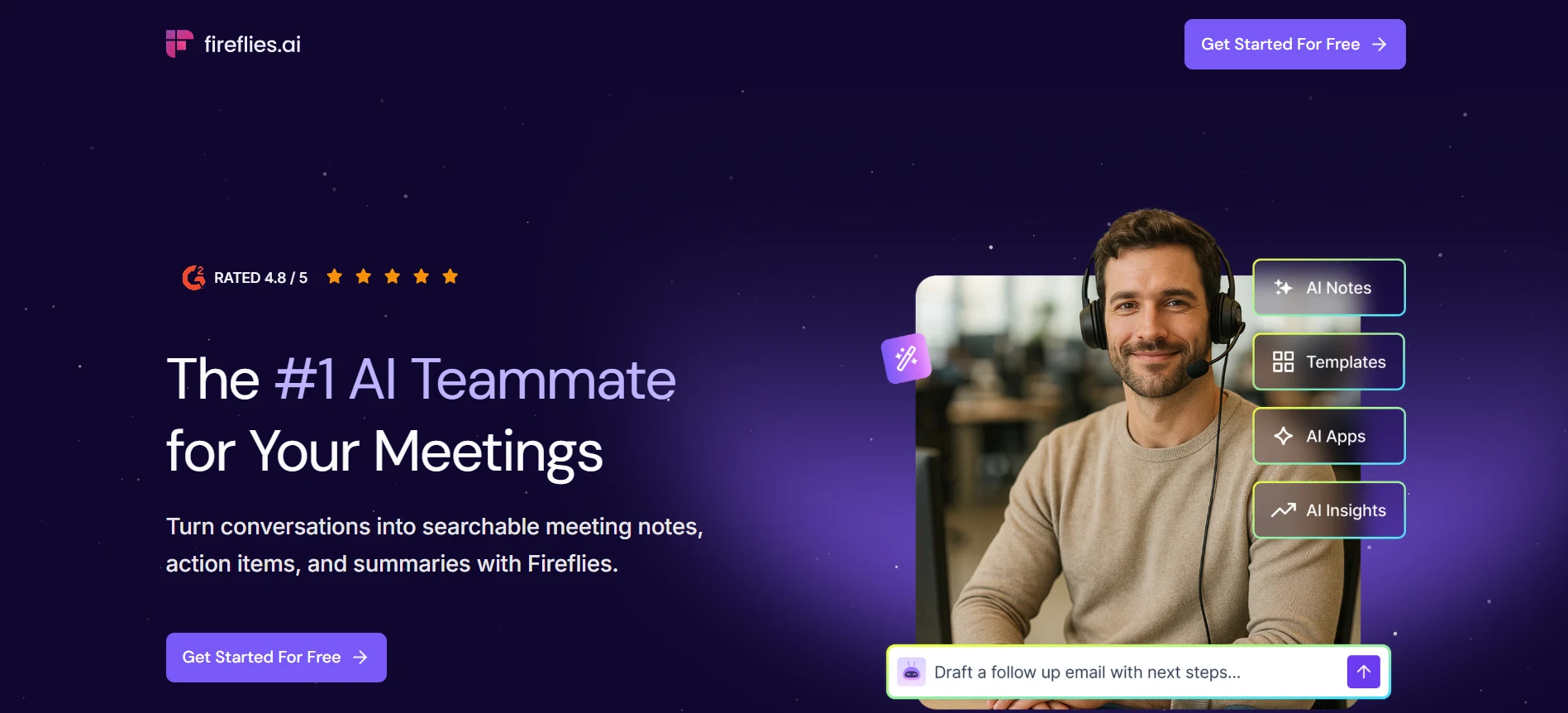
Fireflies is built for meetings. It joins your Zoom, Google Meet, or Microsoft Teams calls automatically and starts recording and transcribing without you lifting a finger. What stands out is its integration with CRM platforms and team tools like Slack, Trello, and Notion. You can add comments, tag teammates, and search through your transcripts later.
Top Features
Auto-joins and records your meetings
Works with most video platforms
Lets teams collaborate using comments and tags
Integrates with CRMs and project management tools
Offers editable transcripts and AI summaries
Strong privacy and compliance features
Pricing
Free plan available
Pro: $10/user/month
Business: $19/user/month
Enterprise: Custom pricing
Best For
Remote and hybrid teams that rely on multiple video platforms and need CRM integration and easy collaboration.
How It Compares to Otter.ai
Fireflies supports more platforms and integrates deeply with business tools. While Otter has faster real-time summaries, Fireflies is better if your workflow depends on collaboration and CRM syncing.
Fellow
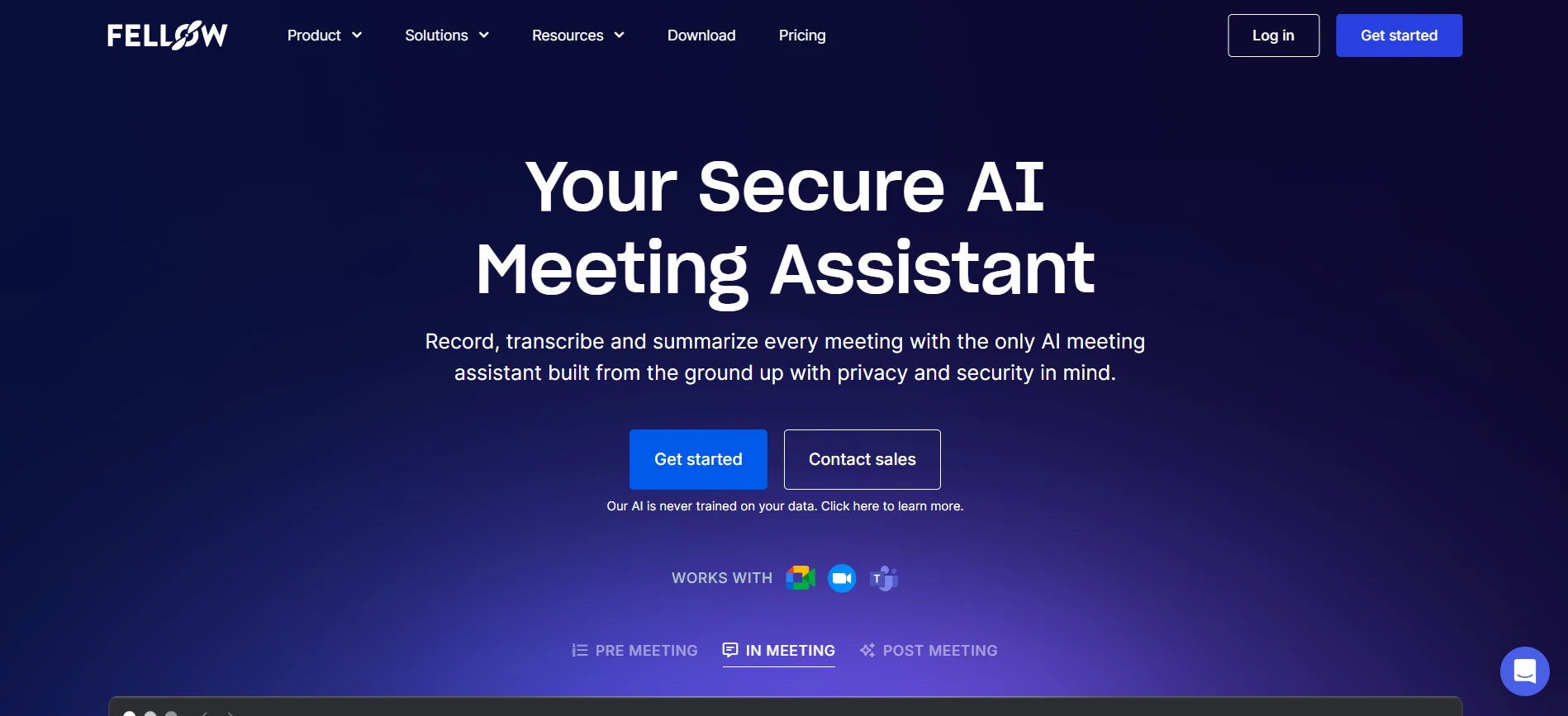
Fellow focuses on structured meeting management, not just transcription. It helps you plan agendas, take shared notes, and generate summaries, all while keeping data secure. It’s made for teams that need privacy and a clear system for running productive meetings.
Top Features
Shared agenda builder and AI meeting briefs
Video recording and transcription
Follow-up notes stored in a recap library
Works with Slack, HubSpot, Notion, and more
Built-in chatbot to help you find past meeting info
Supports over 90 languages
Offers strong redaction and privacy tools
Pricing
Starts at $7 for small teams, going up to $25 for enterprise plans.
Best For
Companies that care deeply about privacy and want more than just transcription. Ideal for structured, agenda-driven meetings.
How It Compares to Otter.ai
Fellow offers stronger agenda planning and data privacy. Otter is more about real-time transcription, while Fellow supports the full meeting cycle.
Fathom
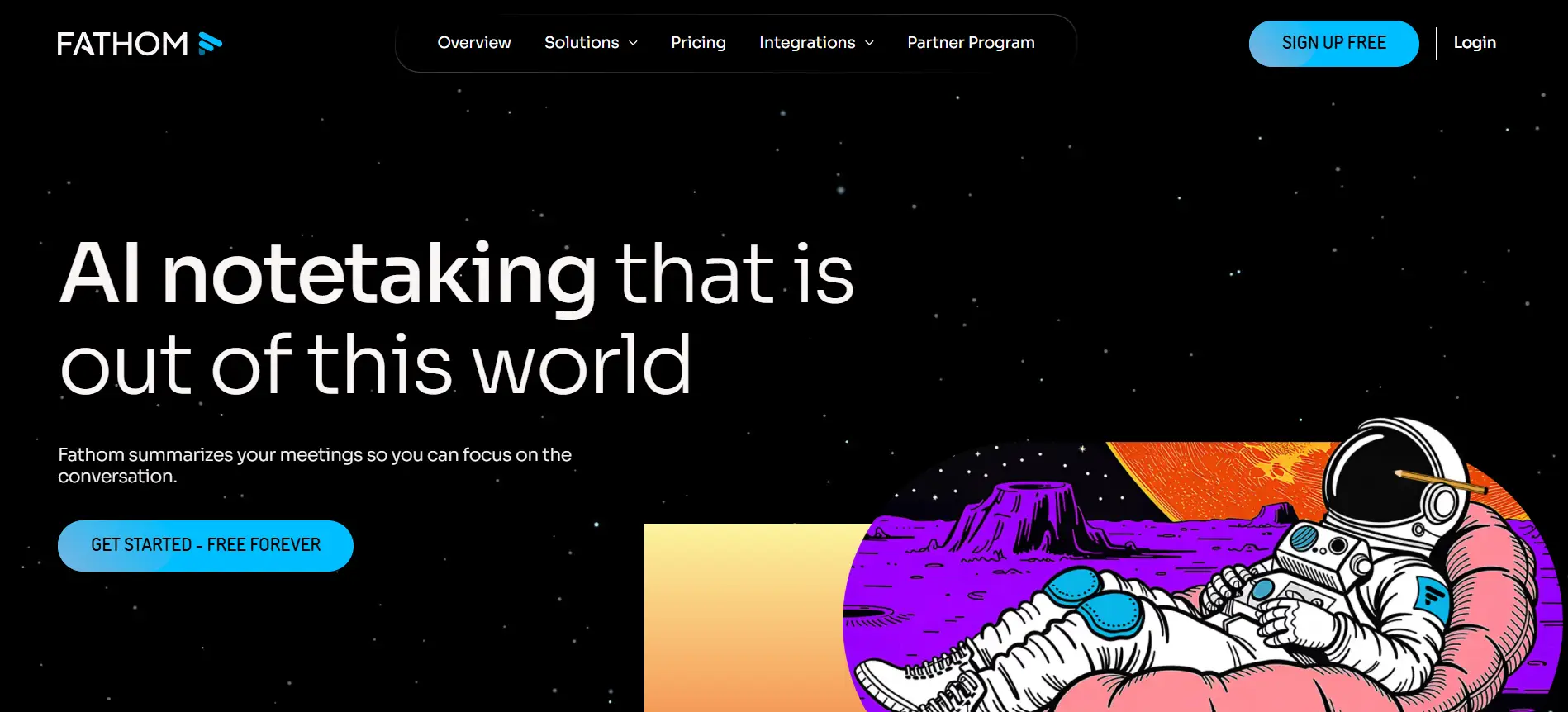
Fathom is a free tool that records and transcribes your meetings in real time. It works with Zoom, Google Meet, and Microsoft Teams. What makes it different is its clean design and generous free plan. You get unlimited meeting recordings, searchable highlights, and the ability to share summaries instantly. It’s easy to use, even for people new to transcription tools.
Top Features
Instant recording and transcription for live meetings
Real-time highlights and note tagging
AI-generated summaries right after calls
Speaker labels and editable notes
Free plan with unlimited transcripts
Prioritizes user privacy
Pricing
Free plan includes unlimited use. Paid plans offer extra features like analytics.
Best For
Small teams or individuals who want a no-hassle tool to capture meetings at no extra cost.
How It Compares to Otter.ai
Fathom is much more generous on the free plan and great for live meeting notes. Otter is stronger if you need to upload audio files or work offline, but Fathom is ideal for real-time use.
Notta
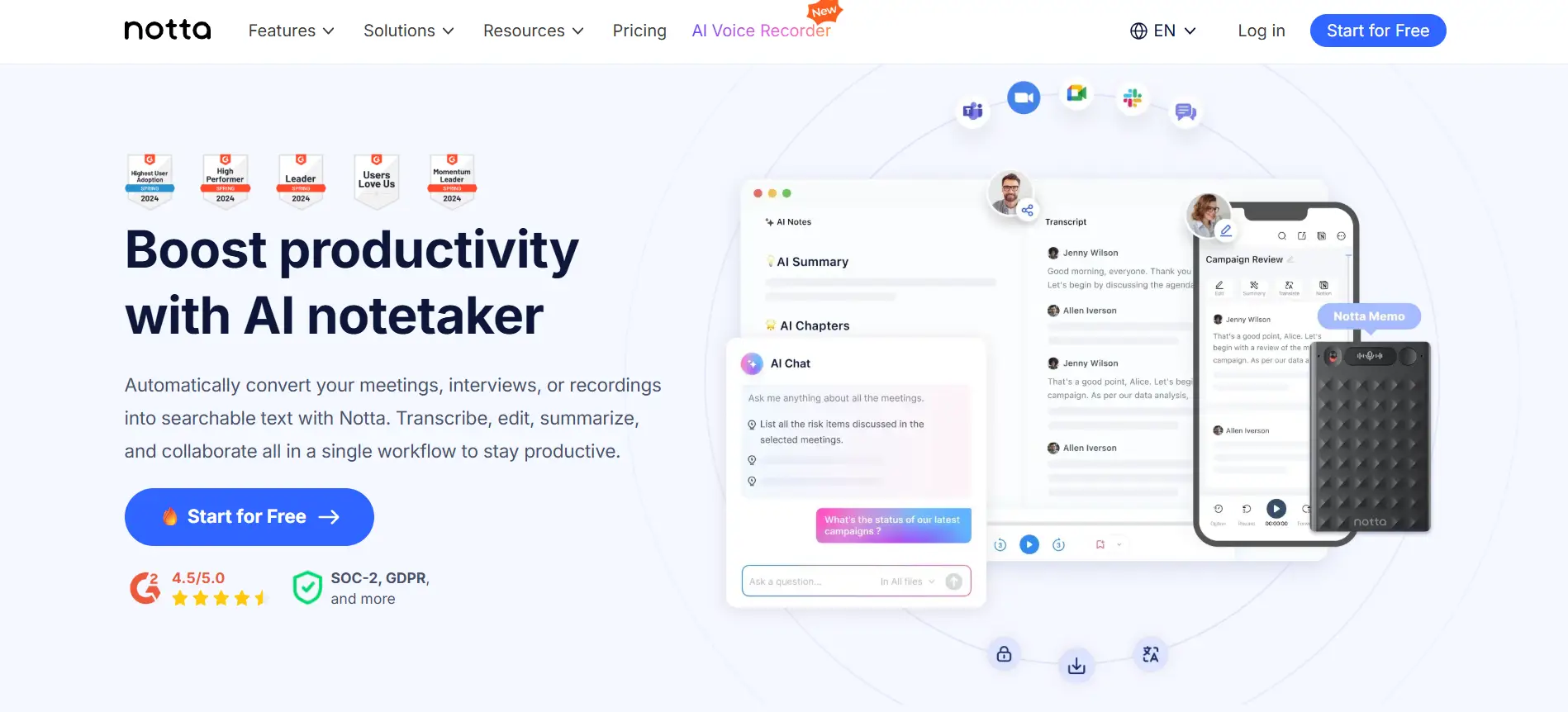
Notta is a clean, modern transcription platform that stands out for its multilingual support. It handles over 100 languages, offers live meeting transcription, and gives you summaries and suggested action items. You can transcribe in real time or upload files, and it works across different devices with a strong focus on usability.
Top Features
Transcribes and records live meetings or uploads
Supports over 100 languages and translations
AI summaries with action suggestions
Editable transcripts with easy sharing
Works across devices and formats
Pricing
Free basic plan
Paid plans start at $8.25/month
Best For
International users, global teams, and students who need multilingual transcription and translation.
How It Compares to Otter.ai
Notta has better language support and real-time translation. Otter is more popular with English-speaking users but doesn’t offer the same global flexibility.
Rev
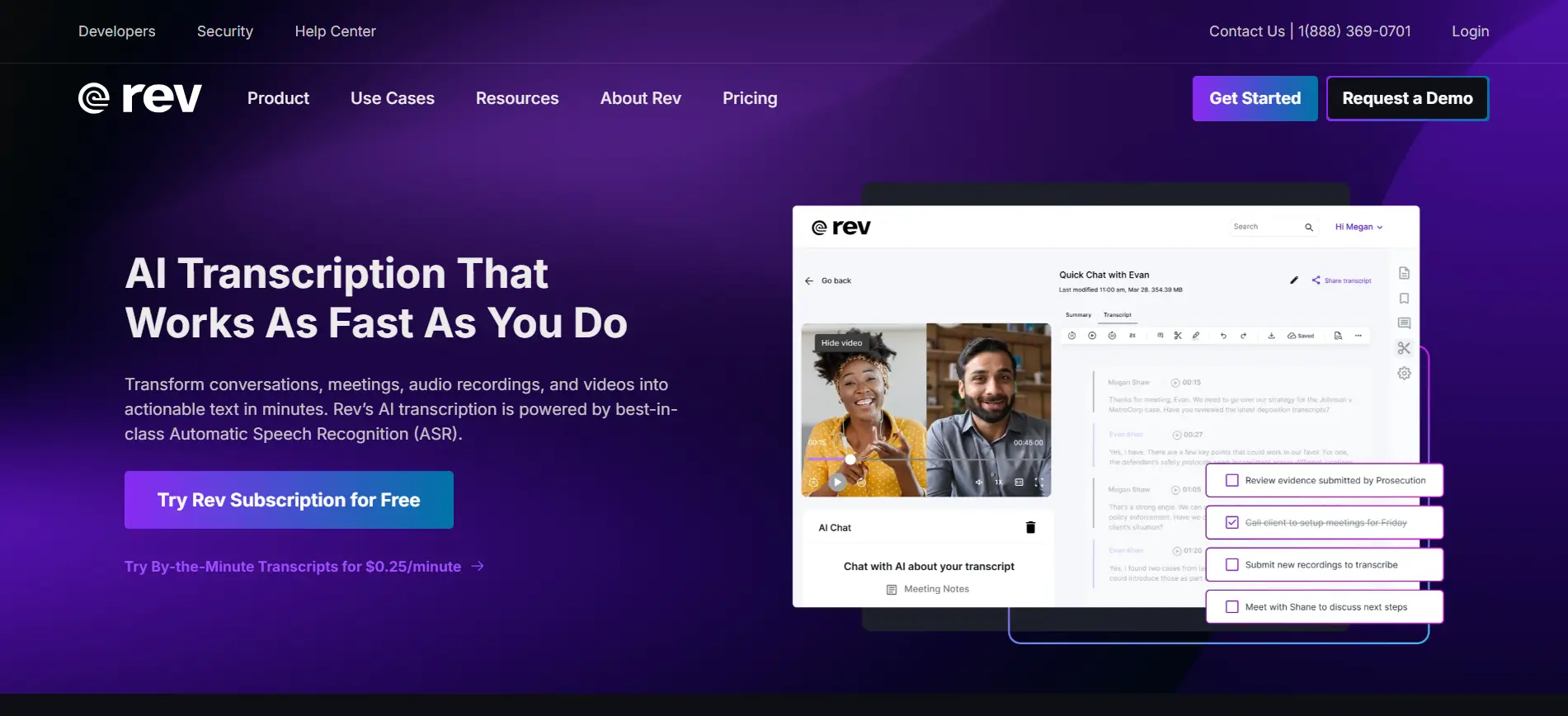
Rev is known for its accuracy. It offers both AI transcription and human-edited transcripts, so you can choose speed or precision depending on what you need. It’s popular in industries like healthcare, media, and law where every word counts. It also supports captioning and subtitles for video content.
Top Features
Choose AI or 99% accurate human transcription
Glossary support and speaker identification
AI summaries for audio and video files
Captions, subtitles, and translation available
Integrates with Zoom, Dropbox, and other tools
Pricing
AI: $0.25 per minute
Human: $1.50 per minute
Monthly AI plans start at $9.99
Best For
People who need high-accuracy transcripts, like legal, medical, or media professionals.
How It Compares to Otter.ai
Rev focuses on quality and offers human-reviewed transcripts. Otter is better for speed and live use, but Rev is the go-to if you need reliable, post-meeting accuracy.
MeetGeek
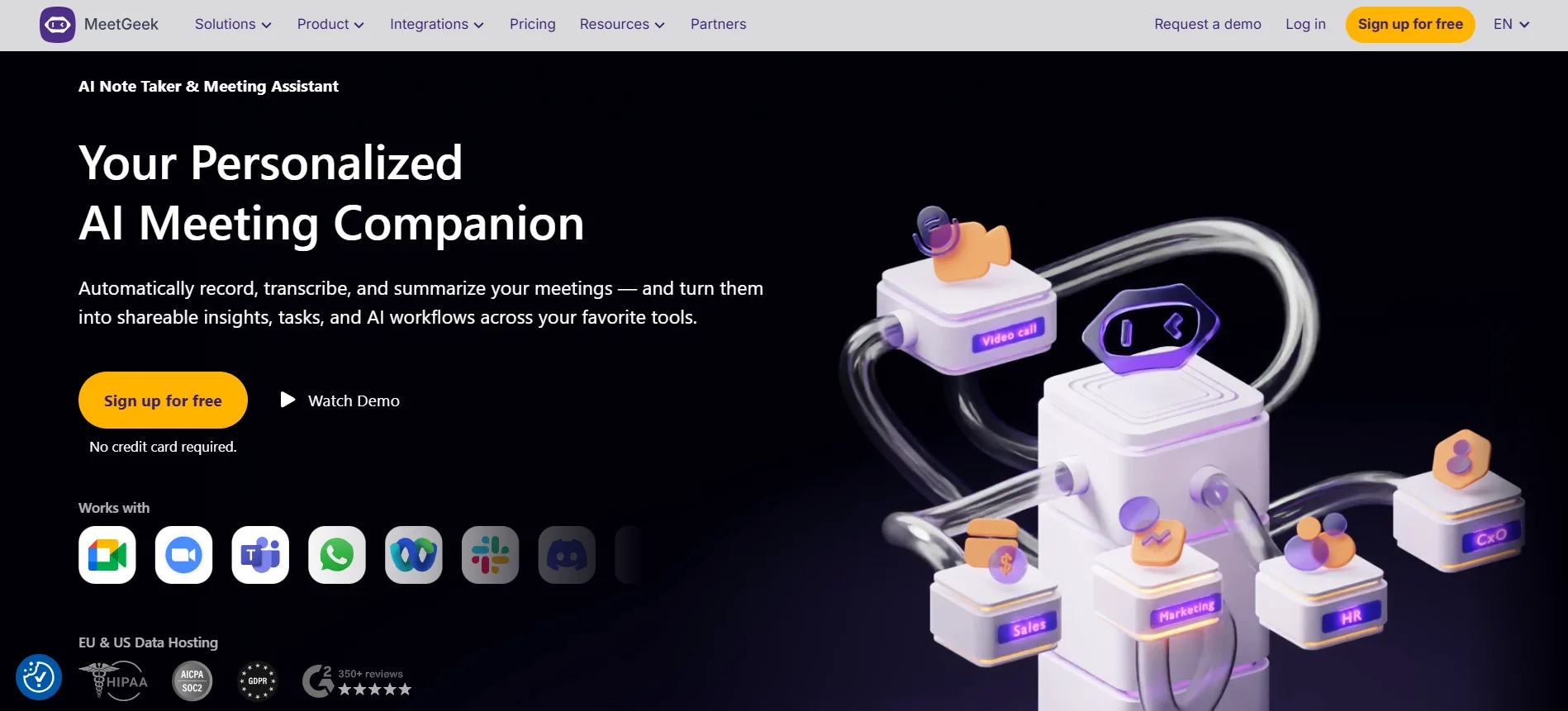
MeetGeek is an AI meeting assistant that goes beyond just taking notes. It records and transcribes your meetings automatically, highlights action items, and gives you insights that actually help improve team performance. It works well with your existing collaboration tools and offers analytics that are especially useful for sales and leadership teams. If you're trying to improve how your team communicates and follows through on meetings, this one’s worth checking out.
Top Features:
Automatic recording and transcription for virtual meetings
Action items pulled out with suggestions on what to do next
Voice attribution and role-based analytics
Smart search to quickly find what you need
Easy sharing, cloud storage, and deep integration with CRMs
Custom workflows and solid data privacy support
Pricing:
Free plan: Up to 5 meetings per month
Pro: $19 per user/month (unlimited meetings)
Business: $39 per user/month
Enterprise: Custom pricing
Best For:
Teams that need detailed insights, performance tracking, and strong collaboration tool integration.
How It Compares to Otter.ai:
MeetGeek offers more in-depth analytics and task tracking, making it better for business performance. Otter.ai, on the other hand, is better suited for quick, everyday note-taking.
Trint
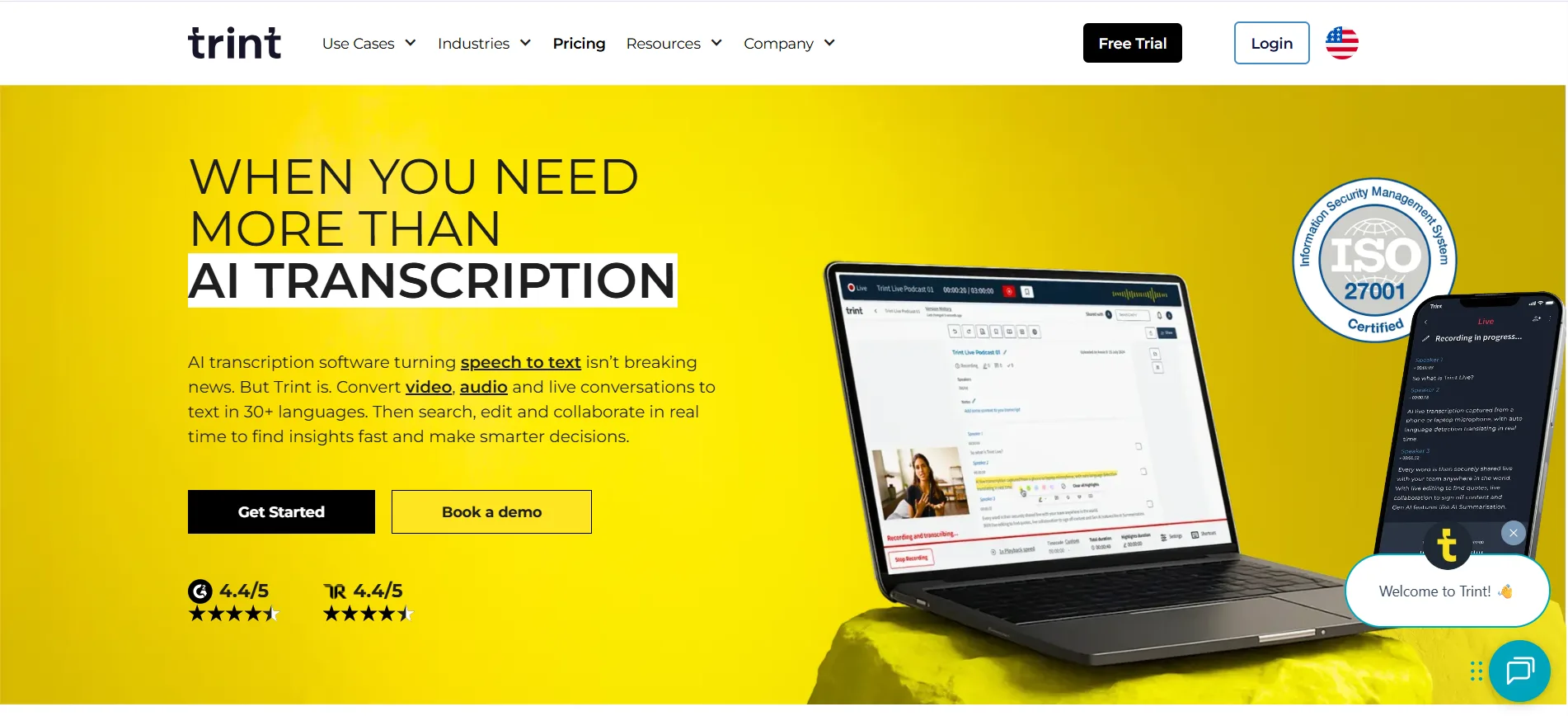
Trint is designed for content creators, journalists, and production teams who need more than just a transcript. It automatically transcribes in over 50 languages and comes with a powerful editor that syncs the audio or video with text. This makes it easy to review, trim, and create clips. It’s a favorite among media professionals because it offers more control and editing tools compared to Otter.ai.
Top Features:
Transcription in 50+ languages, plus translation
A smart editor that syncs your video or audio with the transcript
Speaker identification, highlights, and story-building tools
Built-in security and compliance features
Pricing:
Starter: $52 per user/month
Advanced: $60 per user/month
Enterprise: Custom pricing
Best For:
Media outlets, journalists, marketers, and teams dealing with large-scale content.
How It Compares to Otter.ai:
Trint shines when it comes to editing, translating, and managing complex content. Otter.ai is easier on the wallet and better for general team use.
Avoma
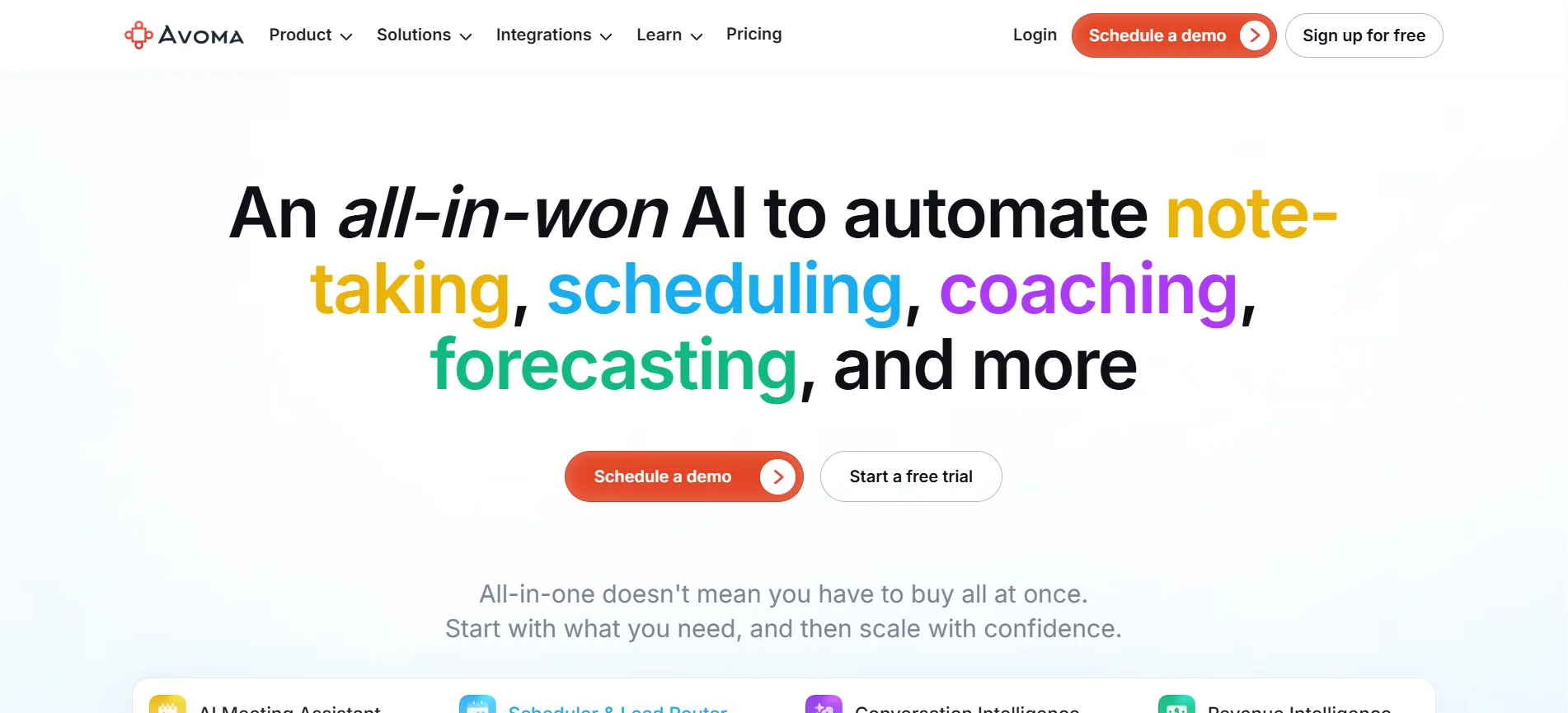
Avoma is a meeting intelligence platform built with sales and customer success teams in mind. It takes notes in real time, gives you detailed conversation insights, and helps you track revenue opportunities. With tools like call scoring and live coaching, it’s built to improve how teams sell, support, and make decisions. It works smoothly with Salesforce, HubSpot, and other major CRMs.
Top Features:
Real-time notes with speaker labels
Insights pulled automatically from conversations
Call scoring and performance analytics
Live coaching prompts
Strong integrations with CRM platforms
Pricing:
Starts at $19 for the Startup plan goes up to $39 for the Enterprise plan.
Best For:
Sales, customer success, and performance-focused teams that want data-driven meeting insights.
How It Compares to Otter.ai:
Avoma gives you a lot more than just notes. It’s built for businesses that want to use meeting data to drive performance. Otter.ai works better if you only need simple transcription without the extra layers.
Why You Might Need an Alternative to Otter
Here are a few reasons you might need an alternative to Otter.ai:
Pricing Concerns
If you’re on a tight budget or working with a team, Otter’s pricing can add up quickly. Some features are locked behind premium plans, and the free version has limits that might not work for regular or heavy use. If you're paying and still not getting everything you need, it might be time to explore other tools that give you more value.
Speaker Assignment Problems
Otter sometimes struggles with telling different voices apart, especially in group discussions or meetings. If you’re transcribing interviews, panel talks, or podcasts, this can get frustrating. You might spend extra time fixing errors or guessing who said what, which kind of defeats the purpose of using automation in the first place.
Lack of Multilingual Support
If you work with people who speak different languages, Otter might fall short. It focuses mainly on English and doesn’t handle multiple languages well. That makes it tricky for users who need accurate transcripts in Hindi, Spanish, French, or other widely spoken languages. In such cases, a more language-friendly alternative can be a better match.
Limited Export & Formatting Options
Otter’s export features are fairly basic. If you want clean formatting, subtitles, or files that are easy to edit and share, you might feel restricted. Some users also find it hard to customize how the final transcript looks. Other tools offer more flexibility when it comes to how you export and format your content.
Integration Needs
If you’re someone who relies heavily on tools like Zoom, Google Meet, Notion, or project management platforms, Otter’s limited integration options could slow you down. While it connects with a few services, it doesn’t always fit neatly into more complex workflows. An alternative tool with deeper or more flexible integrations might save you a lot of manual work.
Unleash the power of Note Taking with Audionotes Try Now
Closing Thoughts
If Otter.ai no longer fits your needs, you're not stuck. As you’ve seen, there are plenty of solid transcription tools out there that offer better language support, deeper integrations, improved privacy, or just a more flexible way to work. Whether you're after real-time transcripts, smarter meeting summaries, or tools that fit better into your daily routine, there’s something in this list for you. Explore a few, test what feels right, and pick the one that makes your workflow easier.
Frequently Asked Questions (FAQs)
Is there a better transcription app than Otter?
Yes, Audionotes is a better alternative to Otter. It offers more accurate transcriptions and handles speaker separation more efficiently, which improves the overall quality of the transcript.
What is a cheaper alternative to Otter AI?
Audionotes is a more affordable option compared to Otter AI. It provides better features at a lower price, including clear audio capture, transcription, and summarization.
What is the best alternative to Otter AI?
Audionotes is one of the best alternatives to Otter AI. It combines accurate transcription, easy-to-use features, and a lower cost, making it suitable for meetings, interviews, or personal note-taking.

